
TOWI mokymo centre galima gauti daug išskirtinių žinių, kurių negausite niekur kitur.Džiaugiamės galėdami Jums pasiūlyti išskirtinius MySQL saugumo ir našumo didinimo mokymus, kuriuos veda pasaulyje jau gerai žinomas šios srities specialistas, konferencijų dalyvis ir prizų už pranešimus laimėtojas bei knygų šia tema autorius.
Mokymai gali būti vedami lietuvių, rusų ir anglų kalbomis. Mokymų trukmė 2 dienos (16 akademinių valandų)
Mokymų kaina vienam asmeniui 750 EUR.
Mokymų kainos grupėms derinamos pagal temas ir dalyvių skaičių. Dėl mokymo grupių organizacijoms prašome kreiptis naudodami prašymo formą.
Mokymų veikla neapmokestinama pagal PVM įstatymo 22 straipsnį.
Mokymų aprašymas anglų kalba :
Improving the Security and Performance in MySQL
This workshop will teach software developers how to improve the security and performance of their MySQL instances. After attending this workshop, developers will be able to properly secure their MySQL instances and optimize them for high performance. This workshop goes over MySQL storage engines (InnoDB, MyISAM, MEMORY, CSV, ARCHIVE, BLACKHOLE, MERGE, FEDERATED, EXAMPLE), the advantages and disadvantages of using each one of them, tells you how to optimize your MySQL engines for high performance, which storage engines to choose for certain scenarios, you will know how ACID relates to storage engines and how it helps improve performance and security in MySQL, how to optimize MySQL at the hardware and database level, how to optimize the performance of specific MySQL storage engines etc.
We will also go through some security implications for MySQL – we will go through the security measures that you can take to secure your MySQL instances including access control (users, privileges, accounts and their security, roles), also password management, MySQL security plugins and a couple of other things.
Schedule:
Day one – performance in MySQL:
|
Module |
About |
Time |
|
Introduction / Preface |
A high-level overview of the performance part of the workshop. |
10 minutes |
|
MySQL storage engines – high level overview |
InnoDB, MyISAM, MEMORY, CSV, ARCHIVE, BLACKHOLE, MERGE, MRG_MyISAM, FEDERATED, EXAMPLE |
30 minutes |
|
InnoDB |
A storage engine that balances high reliability and high performance: supports row-level locking, foreign keys, follows the ACID model. Replaces MyISAM as the default storage engine since MySQL 5.5, which was released in 2010. |
20 minutes |
|
MyISAM |
The default storage engine for MySQL up to version 5.5. Based on ISAM (Indexed Sequential Access Method) – does not do very well when simultaneously reading from and writing to one table due to its table locking. It also does not support transactions, but has a small footprint on the disk. |
20 minutes |
|
MEMORY (formerly known as HEAP) |
Stores all data in the RAM for fast access in environments that require quick lookups of non-critical data. Its use cases are decreasing; InnoDB with its buffer pool memory area provides a general-purpose and durable way to keep most or all data in memory, and NDBCLUSTER provides fast key-value lookups for huge distributed data sets. |
20 minutes |
|
CSV |
Tables are text files with comma-separated values. CSV tables let you import or dump data in CSV format, to exchange data with scripts and applications that read and write that same format. Because CSV tables are not indexed, you typically keep the data in InnoDB tables during normal operation, and only use CSV tables during the import or export stage. |
20 minutes |
|
ARCHIVE |
Indended for storing and retrieving large amounts of historical, archived or security audit information. |
20 minutes |
|
BLACKHOLE |
The Blackhole storage engine accepts but does not store data, similar to the Unix /dev/null device. Queries always return an empty set. These tables can be used in replication configurations where DML statements are sent to replica servers, but the source server does not keep its own copy of the data. |
20 minutes |
|
NDB (NDBCLUSTER) |
Suited for applications that require the highest possible degree of uptime and availability. |
20 minutes |
|
MERGE & MRG_MyISAM |
Enables a MySQL DBA or developer to logically group a series of identical MyISAM tables and reference them as one object. |
20 minutes |
|
FEDERATED |
Offers the ability to link separate MySQL servers to create one logical database from many physical servers. |
20 minutes |
|
EXAMPLE |
This storage engine should serve as an example in the MySQL source code. Its purpose is to illustrate how to begin writing new storage engines. |
20 minutes |
|
Choosing a MySQL storage engine |
InnoDB vs. MyISAM – if you need high performance and high reliability, use InnoDB, because as MySQL advanced, they added the majority of the features that could only previously be seen in MyISAM into InnoDB effectively rendering MyISAM obsolete: · Full-text indexes have been available in InnoDB since version 5.6. · Portable tablespaces became available in InnoDB since version 5.6. · Spatial indexes became available in InnoDB since version 5.7. · Last update for table became available in InnoDB since version 5.7. There is one caveat though - keep in mind that simple COUNT(*) queries will probably perform faster on MyISAM than they will on InnoDB – MyISAM stores the number in the table metadata, InnoDB does not. |
30 minutes |
|
MySQL storage engine optimization (InnoDB): ACID, High Performance, Reliability |
my.cnf: |
30 minutes |
|
InnoDB – ibdata1 and the log files |
InnoDB also stores the data from its tables in a file called ibdata1 – the logs however are stored in two separate files named ib_logfile0 and ib_logfile1: all of those three files reside in the /var/lib/mysql directory. |
30 minutes |
|
Profiling server performance |
1. SET SESSION prolifing = 1; 2. USE database_name; 3. SELECT * FROM demo_table WHERE demo_column = ‘value’; 4. SHOW PROFILES; PHP profiling tools (xhprof etc.) Profiling and routine monitoring add overhead. The important questions are how much overhead they add and whether the extra work is worth the benefit. |
20 minutes |
|
Optimizing schema and data types: character sets & collations |
Character sets in MySQL are sets of symbols and encodings - collations are sets of rules for comparing characters in a character set. In other words, character sets are sets of characters that are legal in a string, while collations are a set of rules used to compare characters in a particular character set. · If you’re using MySQL 5.7, the default MySQL collation is generally latin1_swedish_ci because MySQL uses latin1 as its default character set. If you’re using MySQL 8.0, the default charset is utf8mb4. · If you elect to use UTF-8 as your collation, always use utf8mb4 (specifically utf8mb4_unicode_ci). You should not use UTF-8 because MySQL’s UTF-8 is different from proper UTF-8 encoding. This is the case because it doesn’t offer full unicode support which can lead to data loss or security issues. Keep in mind that utf8mb4_general_ci is a simplified set of sorting rules which takes shortcuts designed to improve speed while utf8mb4_unicode_ci sorts accurately in a wide range of languages. In general, utf8mb4 is the “safest” character set as it also supports 4-byte unicode while utf8 only supports up to 3. · To choose a good collation and character set for your MySQL data set, remember to keep it simple. A mixture of different character sets and (or) collations can be a real mess since they can be very confusing (for example, everything might work fine until certain characters appear, etc.) so it’s best to evaluate your needs upfront and choose the best collation and character set upfront. · Do keep in mind that some character sets might require more CPU operations, also they might consume more storage space. Using wrong character sets can even defeat indexing - for example, MySQL has to convert character sets so that it can compare them when they are not the same: the conversion might make it impossible to use an index. |
40 minutes |
|
Query performance optimization: indexing |
Types of indexes, indexing strategies, isolating the column, prefix indexes, index selectivity, multicolumn indexes, choosing a good column order, clustered indexes, covering indexes, redundant and duplicate indexes, unused indexes, indexes and locking etc. |
40 minutes |
|
Query performance optimization: full-text searches |
Full-text indexes, full-text searches, full-text search modes. |
30 minutes |
|
Query performance optimization: partitions, views |
Using partitions and views for query performance optimization |
30 minutes |
|
Query performance optimiation: MySQL query cache |
When the MySQL query cache is helpful, how MySQL checks for a cache hit, how the MySQL cache uses memory. |
30 minutes |
|
Query gotchas |
Queries not using indexes, LIKE queries not using indexes, FULLTEXT search bugs etc. |
30 minutes |
|
Optimizing MySQL server settings |
InnoDB & MyISAM settings @ my.cnf |
20 minutes |
|
Optimizing MySQL at the hardware level |
Hardware level MySQL optimizations: servers etc. |
10 minutes |
|
Optimizing MySQL at the application level |
Application level MySQL optimizations: PHP examples, dos, donts etc. |
10 minutes |
|
Backups |
Types of backups (physical, logical, partial, differential, incremental, full, backup maintenance, offsite storage, encryption, compression etc. |
30 minutes |
|
MySQL with Big Data: why is MySQL an option? |
In this section I would go through the reasons why developers and DBAs should consider using MySQL for their big data applications. I might include specific scenarios where using MySQL might be more feasible than using, say, MongoDB for big data sets etc. |
20 minutes |
|
MySQL Storage Engines: Which One’s a Fit for Big Data? |
In this section I will provide a high-level, then an in-depth overview of MySQL / MariaDB storage engines and how they can be used to work with big data in MySQL. We should be left with two most frequently used options – MyISAM and InnoDB. |
20 minutes |
|
InnoDB vs. MyISAM for Big Data |
We will go through the use cases that lets developers decide whether to use InnoDB or MyISAM when dealing with big data sets in MySQL / MariaDB. We will stick with InnoDB (the reason why is because InnoDB provides ACID compliance which might be more suited for data-intensive applications and as MySQL advanced they added the majority of the features that could previously only be seen in MyISAM into InnoDB) |
30 minutes |
|
InnoDB and Big Data |
We will go through how InnoDB works, what developers and DBAs might need to optimize to push MySQL or MariaDB to the next level when dealing with big data sets etc. (might include the differences between indexes in MyISAM and InnoDB, partitions etc.)We will go through how InnoDB works, what developers and DBAs might need to optimize to push MySQL or MariaDB to the next level when dealing with big data sets etc. (might include the differences between indexes in MyISAM and InnoDB, partitions etc.) |
30 minutes |
|
InnoDB and Big Data: Gotchas |
We will go through some "gotchas" (possible bugs etc.) that people might encounter when dealing with big data sets on MySQL / InnoDB and how to overcome them. |
30 minutes |
Day 2 – security in MySQL:
|
Module |
About |
Time |
|
Introduction / Preface |
A high-level overview of the security part of the workshop. |
10 minutes |
|
Security in MySQL: key considerations |
· Look into mysql_secure_installation · Security plugins · General factors – access control, preventing SQL injection etc. · Strong passwords · Backups |
30 minutes |
|
Security in MySQL: access control – accounts |
· Avoid giving accounts access to the user table. · Only grant necessary privileges. · Security through obscurity. · Account locking & unlocking. |
30 minutes |
|
Security in MySQL: privileges & roles |
· LOAD DATA INFILE · LOAD DATA & INTO OUTFILE · local_infile |
20 minutes |
|
Security in MySQL: password management & security |
· Periodic password changes. · Disallow the use of previously used passwords, generate them, use the ability to check their strength. · You can lock out an account from accessing a DB. |
20 minutes |
|
MySQL security plugins |
· Authentication & connection control plugins. · The password validation plugin. · Audit & firewall plugins. |
20 minutes |
|
MySQL backup security |
· Encrypt your backups. · Use mysqldump-secure. · Avoid putting your password in the console – use my.cnf instead. |
20 minutes |
|
Summary |
· If you want high performance with high reliability, you should probably use InnoDB. · If you use InnoDB, you can either make it ACID compliant or get a very fast write speed, but lose up to one second’s worth of transactions. · Keep an eye on security – account security, privileges & roles, backups, look into MySQL security plugins. · Don’t neglect performance. |
10 minutes |














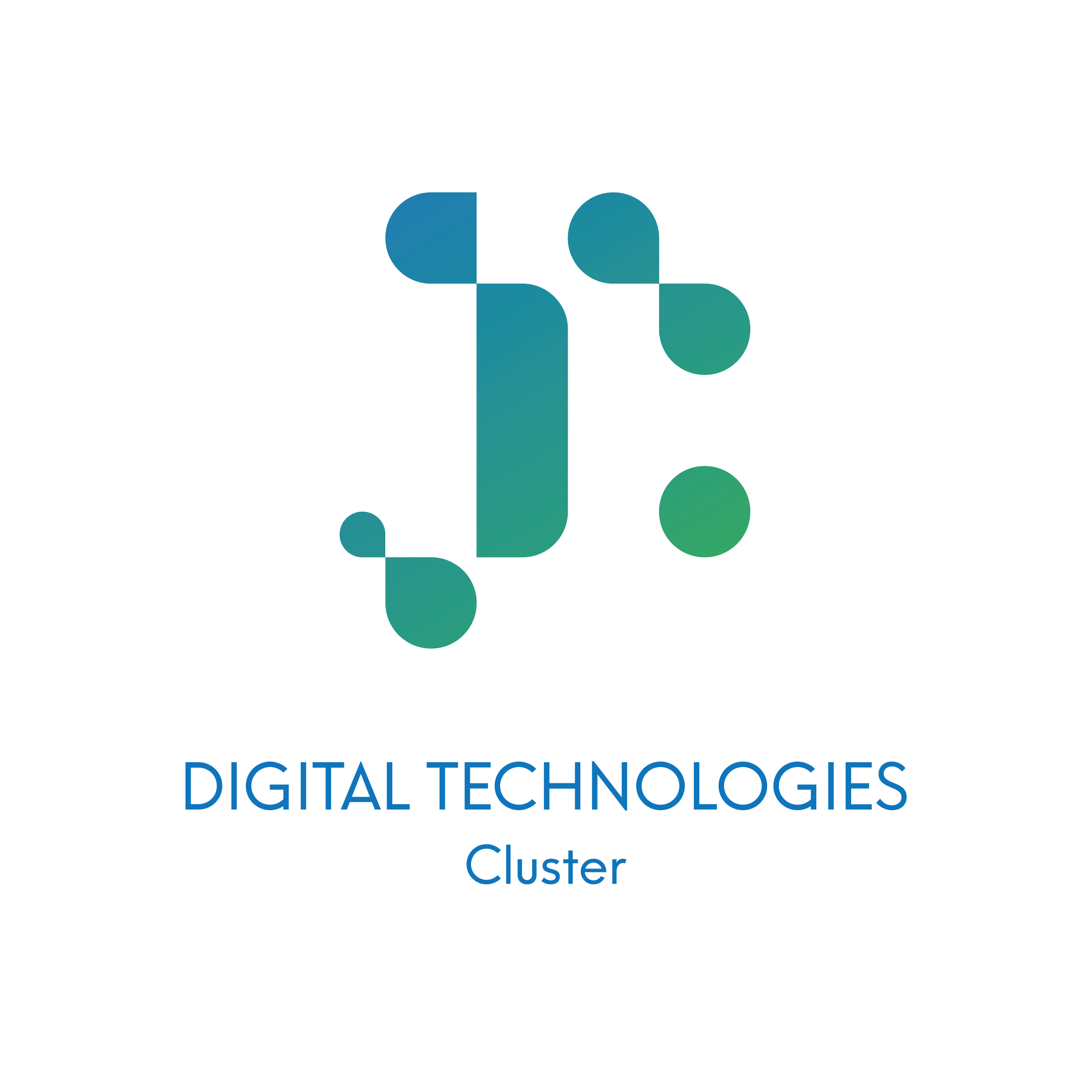
















- Sekite MUS
- Sekite MUS
- Sekite MUS
`Bendraukime
Parašyk mums